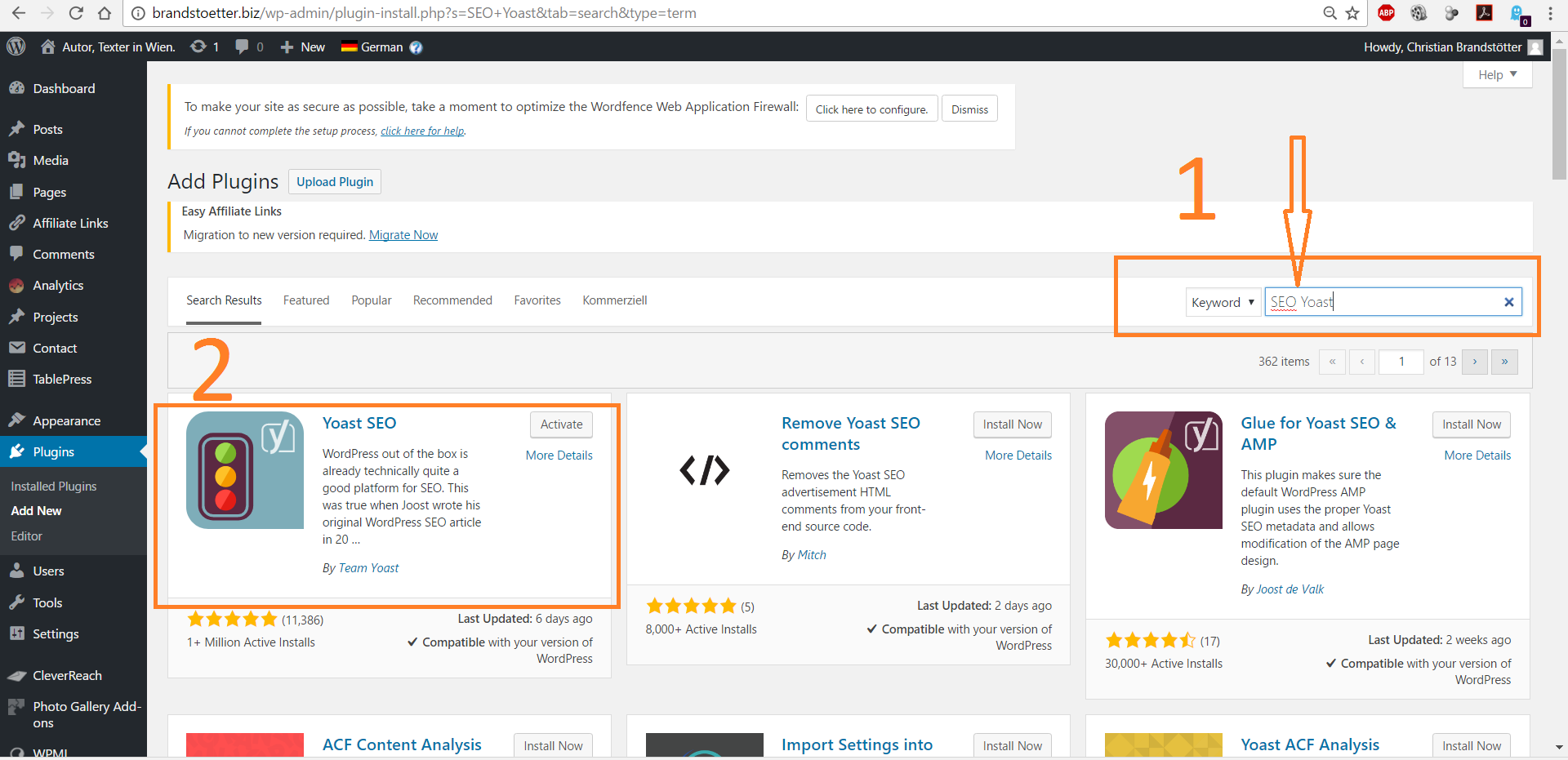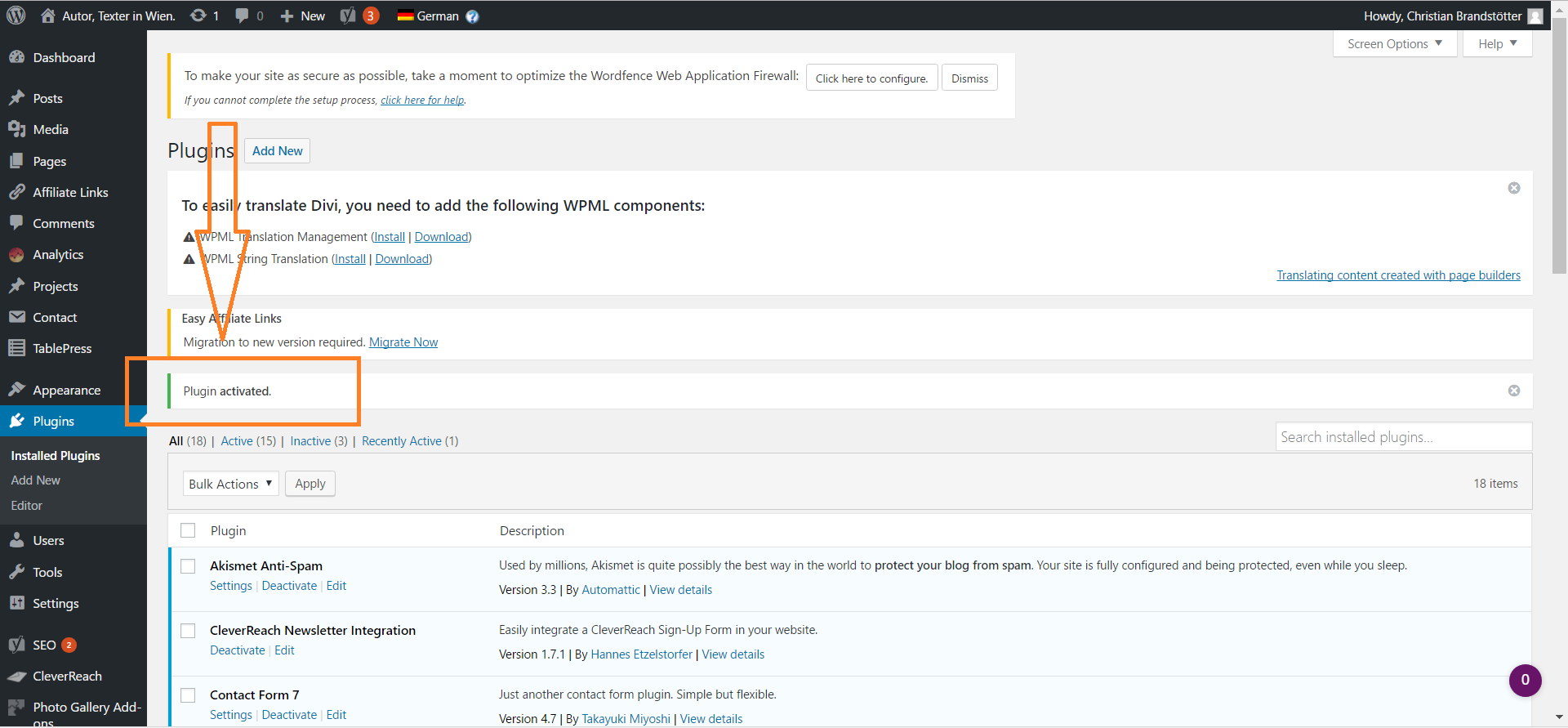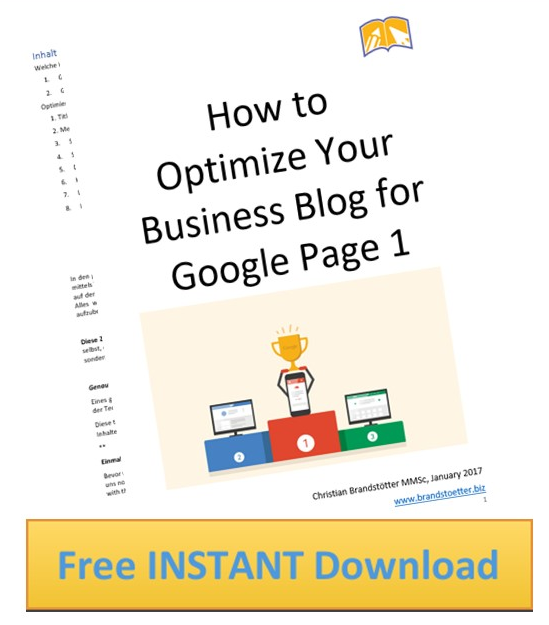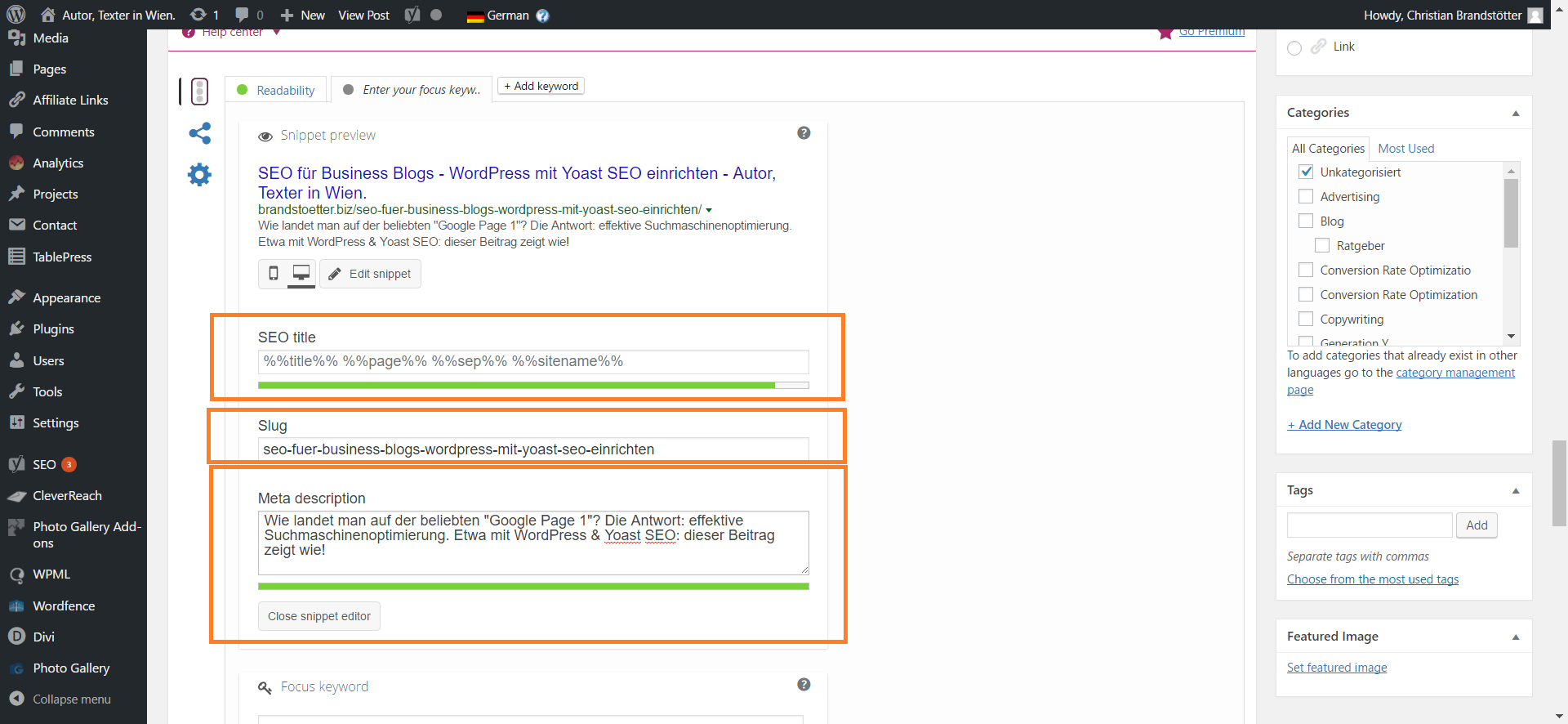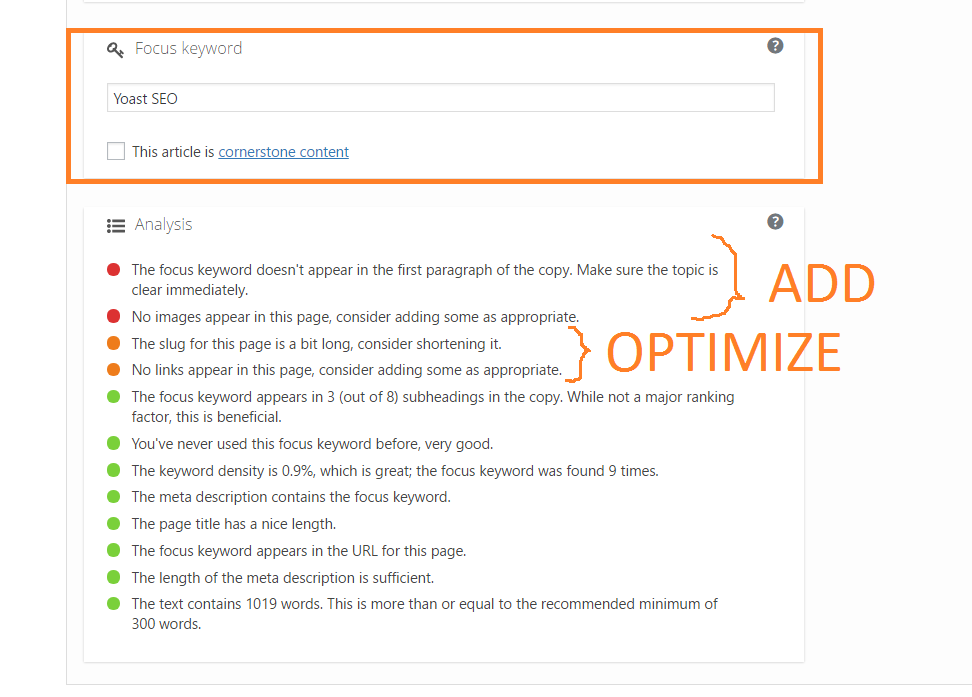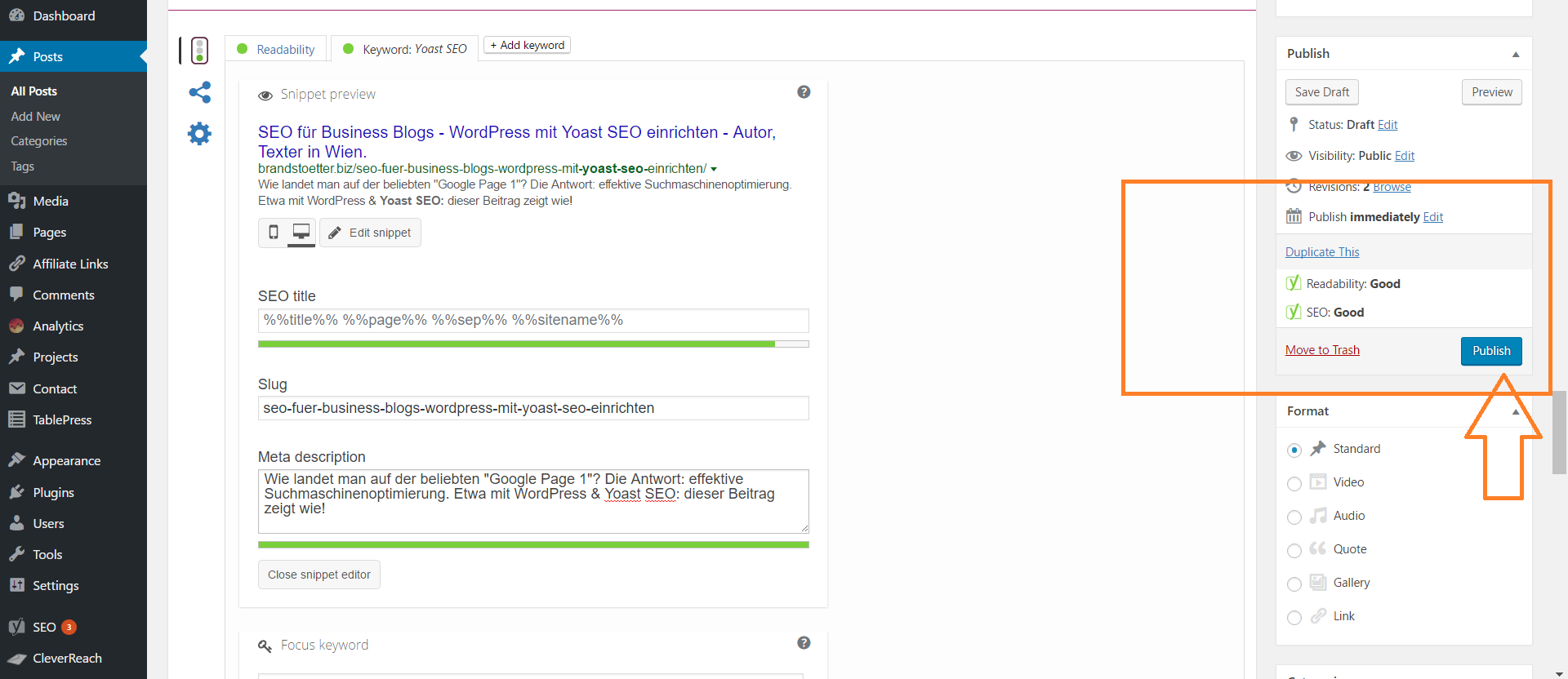There is one question that typically always comes up in discussions with customers and fellow bloggers: SEO, search engine optimization. “How can I optimize my blog to get Page 1 on Google?”
In today’s article, I will describe exactly how I optimize my blog using WordPress and the most popular (and best, free) SEO plugin for top rankings on Google.
The solution is:
On-page optimization with WordPress & Yoast SEO for WordPress.
First, let’s cover the basics:
Before going any further, one small note: in this post, I describe the optimization of a blog, which uses the world’s leading blog software WordPress. WordPress is a free blogging software that has been developed and expanded into a comprehensive CMS (Content Management System). Thanks to its high usability, free installation option and large number of extensions through plugins and themes, WordPress has become the world’s leading blogging software.
If you want to create a website with WordPress, you can either choose the costly version via www.wordpress.com, or install WordPress on your own web server, eg via a webhost like www.alphahosting.de or www.easyname.de.
If you want to know more about how to install a WordPress page yourself, I highly recommend you to check out the [eafl id=”28586″ name=”WP Starter Guide” text=”WordPress Starter Guide.”] I took the course myself – even after years of using WordPress on numerous blogs – and learnt lots of new aspects about how to use this comprehensive blogging software.
In addition, I prefer to make important changes myself, rather than paying expensive web designer who often lacks a deep understanding for content management and e-commerce. Of course, hiring a webdesigner is also an option, depending on your individual preference.
Attention:
Before you can optimize a blog post, you first have to define the so-called “focus keyword”. The “Focus Keyword” is the search term for which you want your blog post to rank number 1 on Google. A blog entry can address several related topics, but always has to use a CONCRETE focus keyword. (The focus keyword of this post is for example “Yoast SEO”)
1. Install Yoast SEO
First, you need to install the plugin for your WordPress blog. Like all other plugins, you can do this by clicking on “Plugins” in the left navigation bar. You will get an overview of all currently installed plugins. The next step is to click on “Add New” on the button at the top left. The “Plugin Shop” appears. Use the search box at the top right and search for “Yoast SEO”. The plugin appears in the upper left as the first search result.
As you can see, the plugin is very popular and is one of the most widespread plugins with more than 11,000 reviews (5-star-rating!) as well as 1,000,000+ active installations.
Click “Install Now”. The installation will finish within seconds.
2. Activate Yoast SEO
Then click the “Activate” button. Your Yoast SEO plugin is now installed and activated for your blog. Now you will get the additional options of Yoast SEO.
3. Define the SEO title of your blog
Open a blog post – you can either create a new blog post, or optimize an existing blog post (if you already have a lot of posts on your blog, I recommend you to optimize all of your posts!).
The page title of your post is the title that is displayed at the top of Google’s organic search results. The advantage of Yoast SEO is that you can set a different title than you have defined in WordPress itself.
In general, however, it is recommended to select the same title for both options.
For effective on-page optimization, a page title is recommended in which
- your focus keyword occurs at least once
- your focus keyword occurs as early as possible
- It is not longer than 60 characters
- you clearly mention what information visitors will find on this page
4. Define the meta description of your blog post
After you’ve chosen the title of your post to be displayed in Google’s organic search results, it is time to create a meta description with a length of up to 160 characters.
The meta description is also displayed in the search results as a short description of your page. It is of particular importance because it can appeal to the visitor and entice him/her to visit your site.
If you perform effective SEO measures, but choose a bad meta description, then you might even land on the first page … BUT, DO NOT generate any TRAFFIC! Avoid this by using the guidelines that follow.
Follow these guidelines to create a good meta description:
- The focus keyword should occur once
- The visitor should get a clear idea of what information he will find on this page
- It should be written in active tone and make the reader curious to learn more
- Ideally it ends with a call-to-action
Important: There are other elements of a blog post, the optimization of which also helps to achieve top rankings on Google. It would be beyond the scope of this blog post to discuss them here, however in my E-Book “How To Get Your Business Blog to Google Page 1“, you will find all important SEO elements explained in detail.
Moreover, using a concrete example, I will show you exactly how to optimize your blog post for Google in less than 5 minutes.
5. Define the URL/slug of your blog post
The slug is the part of a URL that follows the domain name or the previous directory. In other words, the unique, blog-post-specific part of the URL.
Here’s an example:
www.MyDomain.com/blog/ is the URL of your blog.
www.MyDomain.com/blog/WordPress-SEO-with-Yoast-SEO/ is the URL of your specific blog post.
The “slug” is then the part after … / blog /, so in this case “WordPress-SEO-with-Yoast-SEO”.
Your slug should be created according to these guidelines:
- The focus keyword should be used in the slug
- The focus keyword should be used as early as possible (higher weighting by Google)
- It should not have more than 25 characters (so that it is still fully displayed in organic search results)
- Ideally it also creates curiosity in the visitor/user
- Single words should be separated by a hyphen (better readable – for users and Google)
6. Fill in the focus keyword
Now enter your focus keyword into the field provided by Yoast SEO. Now it is automatically calculated, if all important SEO elements of your post are optimized.
7. Check and if necessary optimize the SEO-elements of your blog post
If you have optimized all the important SEO elements, a green light will appear. If you have optimized some, but there is still need for optimization, a yellow light will appear.
In this case you should optimize the respective parts that still need some fine-tuning.
Das White Paper steht hier zum kostenlosen Download bereit.
If you have any further questions about SEO, or need support in the creation of crisp, informative and SEO-optimized content, then contact me now for a free consultation.
I wish you success with your SEO measures!
Important: There are other elements of a blog post, the optimization of which also helps to achieve top rankings on Google. It would be beyond the scope of this blog post to discuss them here, however in my E-Book “How To Get Your Business Blog to Google Page 1“, you will find all important SEO elements explained in detail.
Moreover, using a concrete example, I will show you exactly how to optimize your blog post for Google in less than 5 minutes.